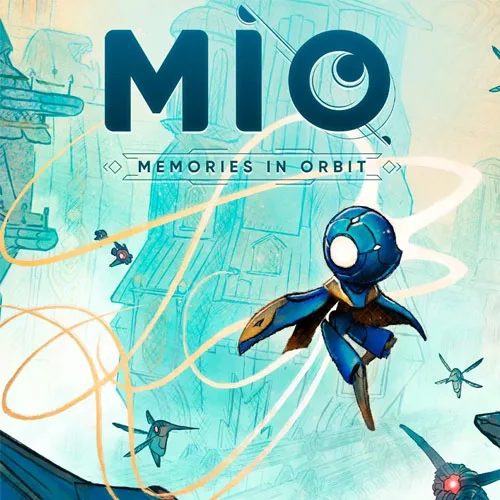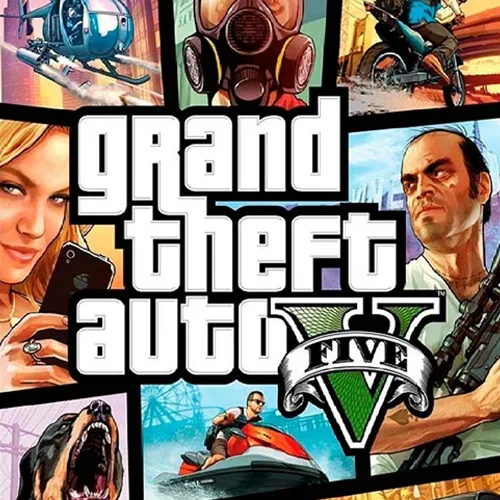Spam calls can waste your time, disrupt your day, and in some cases, even expose you to scams or fraud.
- Security risk: Some spam calls are phishing attempts that try to trick you into sharing personal or financial information.
- Productivity loss: Frequent spam calls interrupt your focus and can reduce productivity, especially during work hours.
- Emotional impact: Constant spam calls can lead to frustration, stress, and a sense of invasion of privacy.
Android users can reduce unwanted interruptions and take control of incoming calls by enabling Google’s call filter in the Phone app to block spam calls.
Spam calls are a frequent and frustrating issue for Android users, sometimes making us hesitant to answer calls at all. Thankfully, Google provides a built-in call filtering feature that significantly cuts down on these disruptions. With just a few simple steps, you can enable this tool and regain control over who can reach you.
How to Turn On Google’s Spam Call Filter on Your Android Phone
Most Android smartphones — including models from Samsung, Google, Xiaomi, Motorola, and more — come with Google’s Phone app pre-installed. This is where you’ll find the spam call filtering feature that helps block suspicious calls before they ever ring. If the app isn’t already on your device, you can easily download it from the Play Store.
To enable the spam call filter:
- Open the Phone app by Google.
- Tap the three-dot menu in the top-right corner.
- Select Settings, then tap Caller ID & spam.
- Toggle on Filter spam calls.
This feature does more than just block known spam numbers—it also provides useful details about incoming calls, like whether they’re from a business or a verified source. Filtered calls won’t ring or send notifications, but they’ll still be recorded in your call log and voicemail, ensuring you don’t miss anything important.
How It Works and What to Expect

When a call comes in from an unknown number, Google cross-references it with its spam and scam database. If the number is flagged, the call is silently filtered—no ring, no alert. On supported devices, this process works automatically without any manual setup.
By enabling this feature, you get peace of mind and fewer interruptions, helping make your phone experience safer, quieter, and more focused.