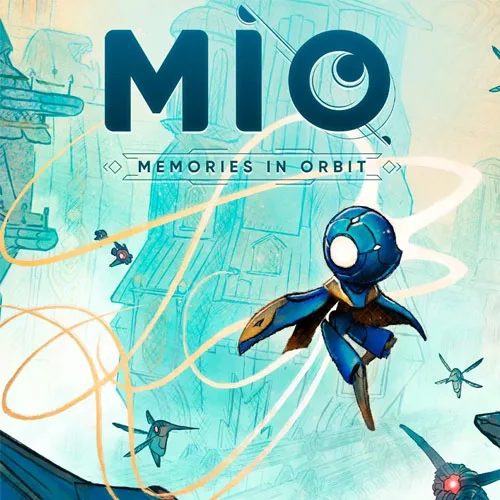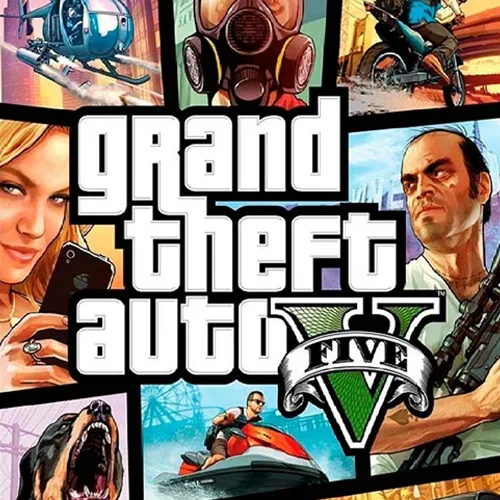Pinokio is a browser that lets you locally install, run, and automate any AI on your computer. Everything you can run in your command line can be automated with Pinokio script, with a user-friendly UI.
You can use Pinokio to automate anything, including:
- Install AI apps and models
- Manage and run AI apps
- Create workflows to orchestrate installed AI apps
- Run any command to automate things on your machine
- and more…..
Installation
Download for Windows
Step 1: Download
Download the pinokio software.
Step 2: Unzip
Unzip the download file and you will see a .exe installer file.
Step 3: Install
Run the installer file and you will be presented with the following Windows warning:
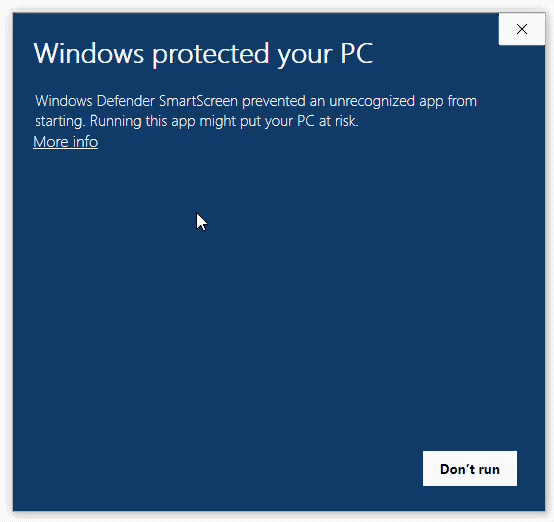
This message shows up because the app was downloaded from the Web, and this is what Windows does for apps downloaded from the web.
To bypass this,
- Click “More Info”
- Then click “Run anyway”
How to Use?
Pinokio is a browser that lets you install, run, and manage ANY server application, locally. You can download any app and use it.
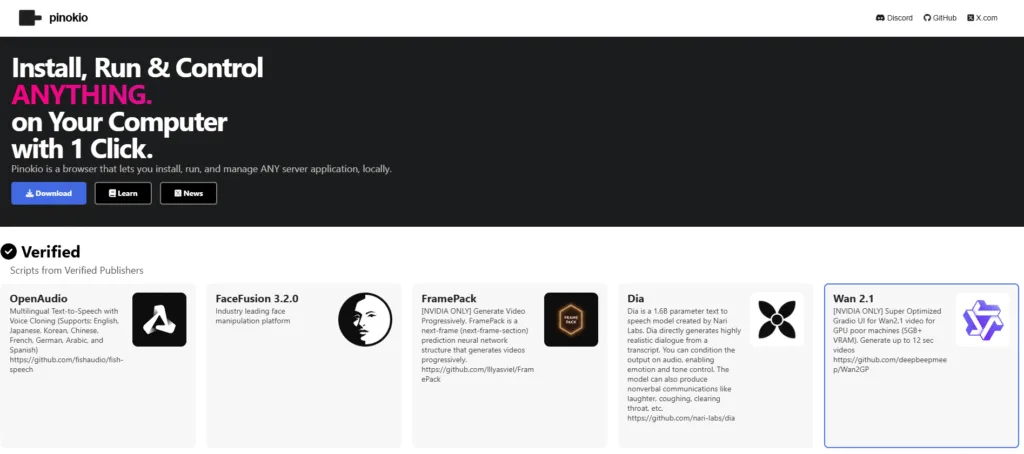
After installing Pinokio, you can choose any AI tool to download and use. Simply select a tool, download it, and start using it.
Step 1: Download and Install
Step 2: After installation, launch the pinokio browser.
Step 3: Browse available AI tools. You will see a list of AI apps/tools you can install (eg. Stable Diffusion, LM Studio, ComfyUI, etc.). Each tool comes with a short description and intall button.
Step 4: Click on AI tool you want. Hit the install button. Pinokio will automatically handle all dependencies and setup.
Step 5: Once installed, Click Run. You can now use the AI tool just like any app.
Step 6: You can also uninstall tools you no longer need.
💡 Tips:
- No terminal skills needed – Pinokio handles all the backend stuff.
- Offline usage – Once downloaded, many tools work fully offline.
- Free & open-source tools – Most apps are free to use.