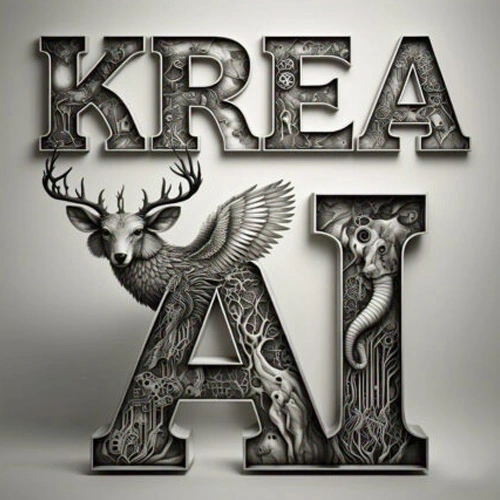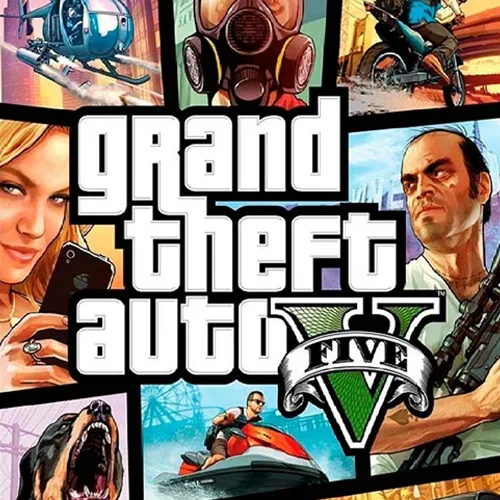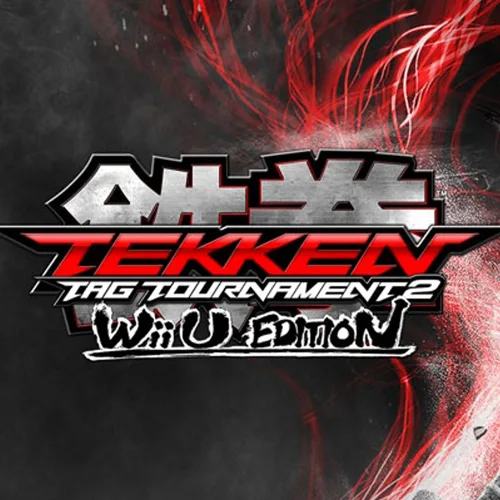Free
KREA Ai – Visit WebsiteKREA is the web-based AI image database. It is geneating high quality data, particularly for training AI and machine learning models. It’s create realistic data to address challanges such as privacy concerns, data scarcity and biases in datasets.
KREA is able to create balanced datasets, reducing biases and ensuring fairness in AI models. KREA AI simplifies workflows while improving the performance of AI systems. KREA is a smart choice for creating scalable, diverse, and privacy-safe datasets that make AI models more robust and reliable. KREA AI creates data quickly and efficiently.
What is Krea AI?
KREA AI is an image and video editing and generation tool. It can enhance images and videos. It can also upscale and add clarity for the videos.
In KREA, AI will generate images as you start typing. If you like the generate images, so Krea Ai can be better option. You can change your Prompts according to get the right output. You can add shapes and doodles in the images. You can upload image and animate with AI. You can also write prompts to generate the videos.
Key Features of KREA
Krea AI can be smart choice if you are working on AI or machine learning projects. Here are some features of KREA AI:
- KREA AI can make fake data that looks real and is useful for training AI models. You can customize the data to fit your project needs.
- KREA AI can generate data like images, text, videos and tables. It helps to create a variety of data to make AI models smarter.
- It comes with tools to label the generate data quickly. It saves the time by organizing the data for your machine learning tasks.
- KREA AI helps to make fair datasets by balancing the information. It makes AI systems more inclusive.
- It creates fake data without using any real sensitive information. KREA AI keeps your project safe and follows privacy rules like GDPR.
- KREA AI generates large amounts of data quickly and efficiently. This is pefect for projects that need a lot of training data.
- It is easy to use with othe tools like TensorFlow and PyTorch to make data generation faster and easier.
- It’s designed for specific fields like healthcare, finance or retail.
- KREA AI adds extra fake data to your existing datasets.
- KREA AI saves money and time needed to collect and organize real data.
How to open and use KREA AI?
1. Open KREA AI on your browser and click on Sign Up.

You can register using your Gmail account. Once you registered, you can choose what do you want. For example:
2. Generate Images/Videos and so on.

PROS and CONS for Krea AI
| PROS | CONS |
| Generate Realistic Data | Synthetic Data Limitations |
| Protects user privacy with laws like GDPR and CCPA | Initial Setup Cost |
| Cost effctive and save time | Require knowledge of AI/ML |
| Solve data scarcity issues | Limited Real-World Context |
| Produce data quickly | Overfitting Risks |
| Easily generates large amount of data | Domain-Specific Challenges |
| Customizable | Not a Replacement for Real Data |
| Easy Integration | |
| Improves AI Performance |