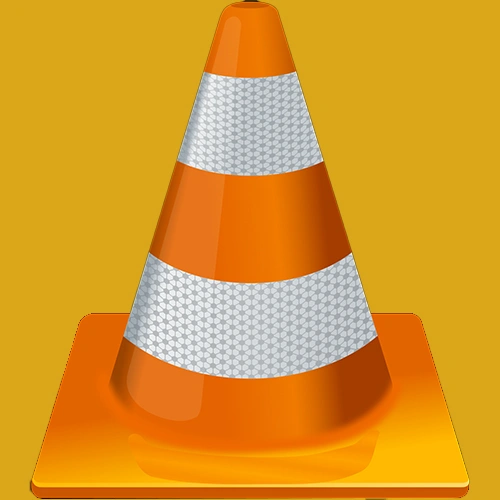Free Download Blackmagic Design DaVinci Resolve Studio Full Version Offline Installer
Face Fusion is an advanced software technology that allows users to effortlessly swap faces in both images and videos. Its versatile capabilities make it ideal for a variety of uses, such as replacing actors in films, generating AI influencers, and enhancing digital media content. The latest version, Face Fusion 3.0, takes things to the next level with enhanced features like realistic lip-syncing, colorization of black-and-white videos, and more refined face-swapping technology.
Face Fusion offers powerful tools for a variety of applications:
- Replace actors in movies and clips
- Create realistic AI influencers
- Enhance digital media with creative face edits
Advanced Features:
- 🔄 Sophisticated face swapping capabilities
- 🗣️ Realistic lip-syncing for videos
- 🎨 Colorization of black-and-white footage
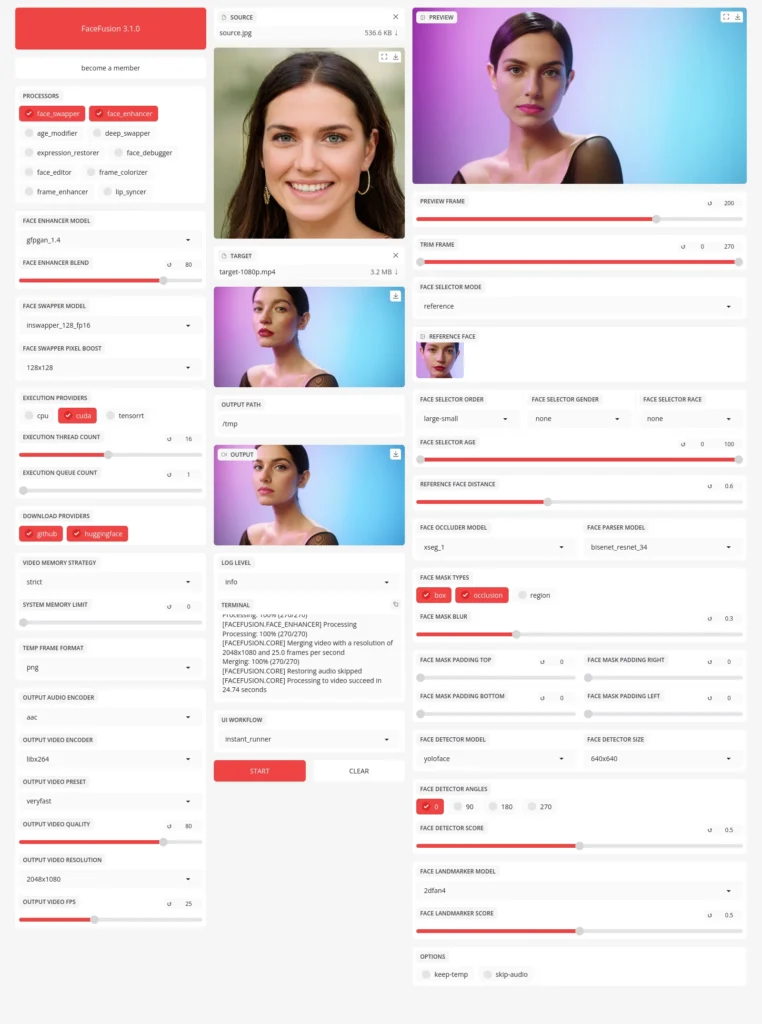
You need to download the “Pinokio” software, available for both Windows and Mac.
For Windows:
Step 1: Download Pinkoio
Step 2: Unzip the download file and you will see a .exe installer file.
Step 3: Run the installer file and you will be presented with the following windows warning.
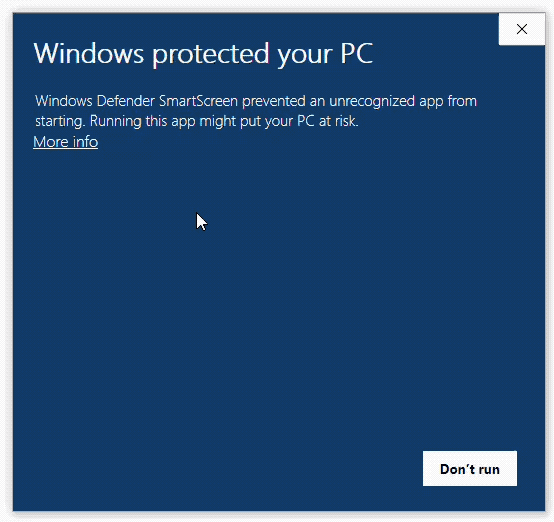
This message shows up because the app was downloaded from the Web, and this is what Windows does for apps downloaded from the web.
To bypass this, Click on “More info”, Then click “Run anyway”.
For Mac:
Step 1: Downlaod
Download For Apple Silicon Mac (M1 / M2 / M3 / M4)
Step 2: Install (Important!)
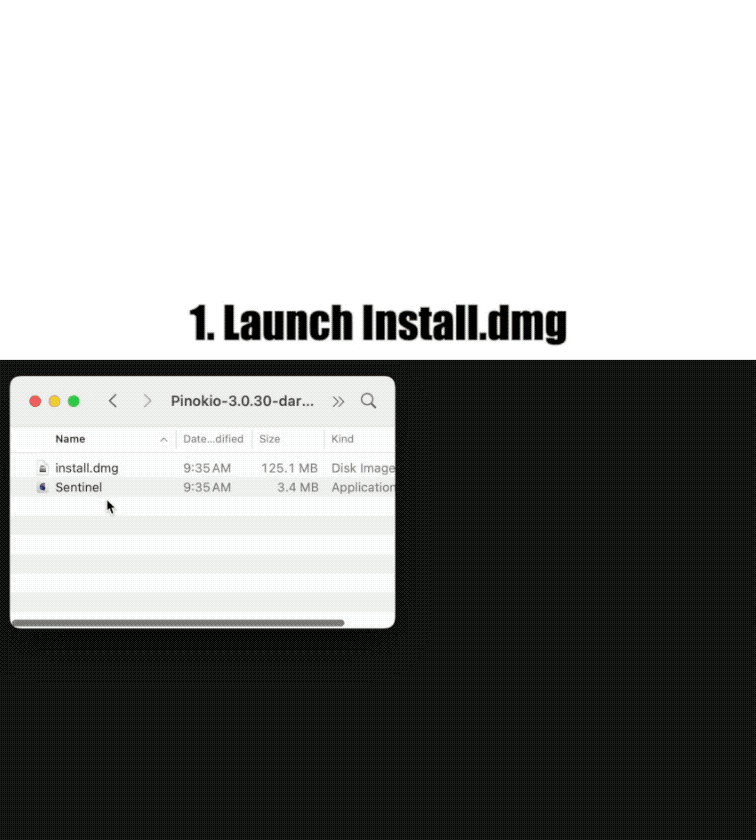
The Pinokio Mac installer ships with Sentinel built in. Sentinel lets you run open source apps that are NOT on the Apple App store (which Pinokio is at the moment).
You just need to drag and drop the installed Pinokio.app onto Sentinel to “Remove app from Quarantine”.
For Linux:
For linux, you can download and install directly from the latest release on Github (Scroll down to the bottom of the page for all the binaries):
Download Pinokio – Go to the Releases Page
You can also read:
After downloading and installing Pinokio, search for “FaceFusion” using the search bar or by scrolling through the options, then download and install it.
The process may take around 15–20 minutes.
After Installing FaceFusion, Click on this
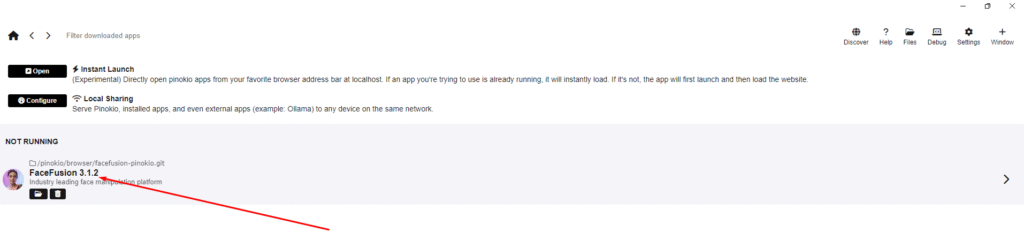
Click on “Run Default” option, see the below screenshot
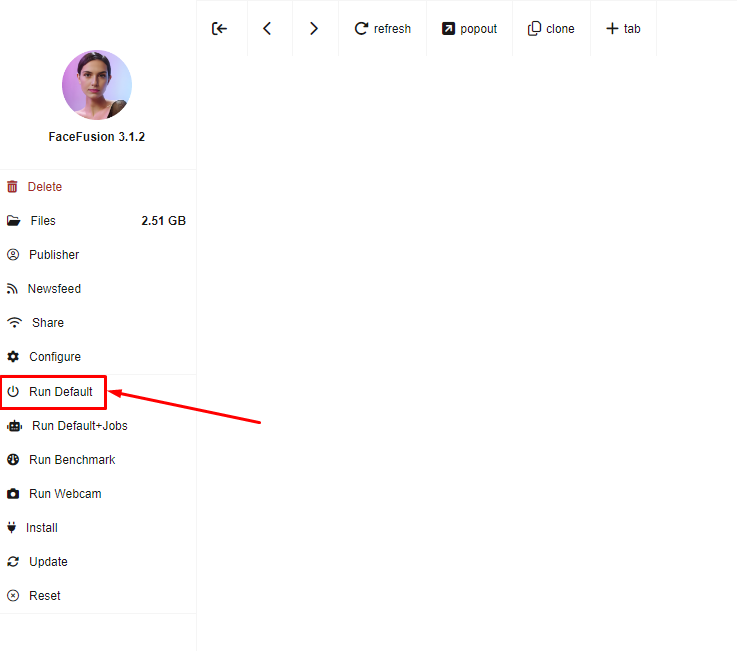
Wait a few seconds until a link appears. Click on the link to open the Pinokio Face Fusion interface.
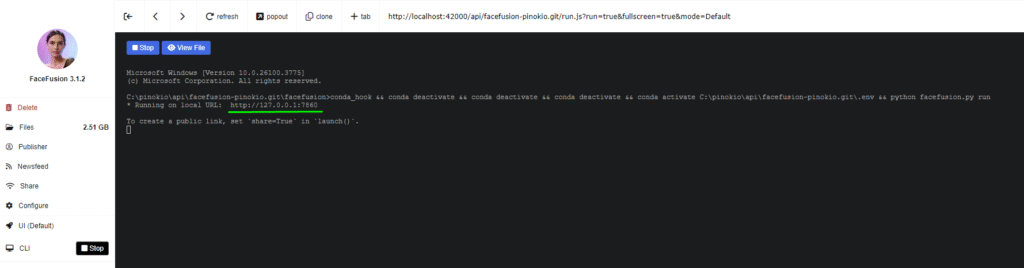
Settings:
PROCESSORS – face_swapper, face_enhancer
FACE CHANNEL MODEL – gfpgan_1.4
EXECUTION PROVIDERS – cpu or ‘your graphic card’
and Leave all other options as they are.
then
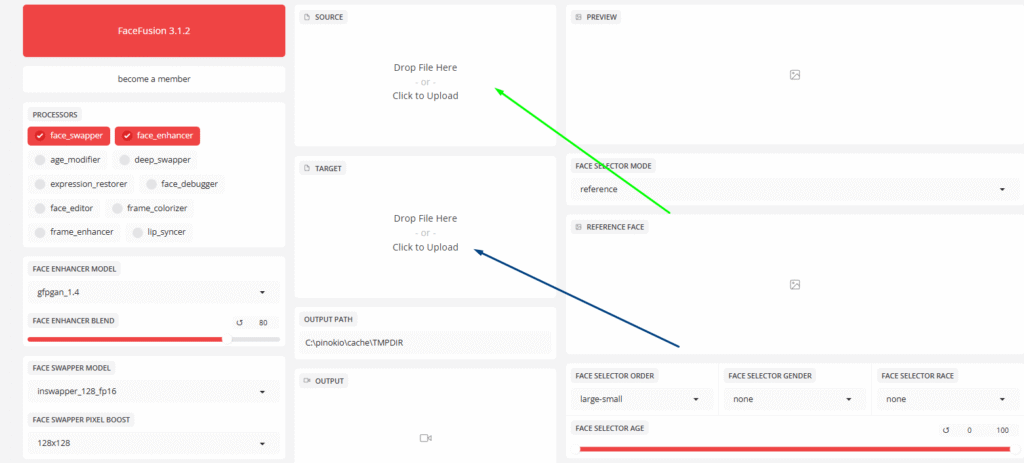
1. Upload your own created AI face or any other face in the first tab called “SOURCE” by clicking to upload.
2. Now upload the image or video on which you want to swap the face in the 2nd tab called “TARGET” by clicking to uplaod.
3. You can see the Preview in “PREVIEW” tab.
4. After upload in the 1st and 2nd tab, you can select the “START” button on below for Ouput. see screenshot,

5. Wait sometime.
6. After the video or image is processed in the “OUTPUT” section, you will see a download button on the right side. You can download the video or image from there and upload it to your social media channels.
7. If you’re face-swapping a video and don’t want audio in the output, simply select the “Skip audio” button.