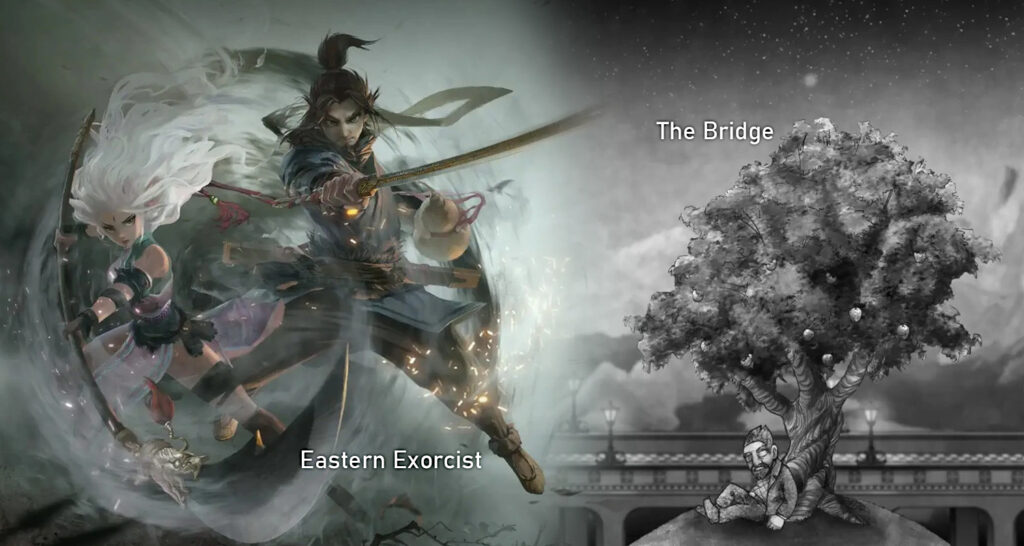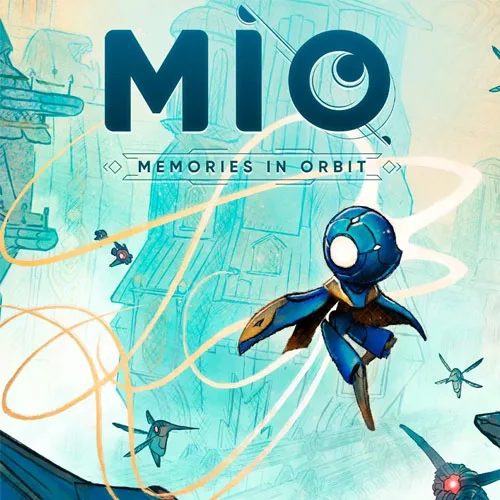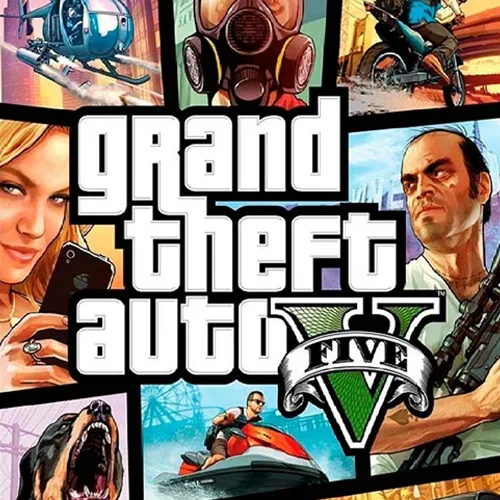The latest Firefox 120 update is now live on all supported platforms, packed with innovative features to enhance privacy and usability. Users can now copy links without embedded tracking parameters, improving data protection. The update introduces advanced privacy controls, allowing users to indicate their preference against data sharing, and implements a cookie banner blocker, initially tailored for Germany. Enhanced picture-in-picture capabilities and various performance improvements make this version a significant step forward in Mozilla’s commitment to user-centric design and online privacy.
Exploring the Highlights of Firefox 120: Privacy, functionality, and Performance Upgrades
irefox 120 debuts the “Copy Link Without Site Tracking” feature, available directly from the context menu. This allows users to copy links free of embedded tracking parameters, significantly enhancing privacy. Furthermore, Mozilla has expanded its privacy measures in this release by including Fingerprinting Protection for Canvas APIs in both private browsing and Enhanced Tracking Protection (ETP) in Strict mode. These features are part of Mozilla’s broader commitment to strengthening user privacy while maintaining a seamless browsing experience.
Firefox 120 introduces features tailored to enhance privacy and streamline browsing in Germany. By default, Cookie Banner Blocking is now activated in private windows, automatically rejecting non-essential cookies and dismissing intrusive cookie banners on supported websites. Additionally, Firefox removes non-essential URL query parameters, often used for user tracking, when users browse in private mode. These updates aim to reduce distractions and enhance user privacy, aligning with Mozilla’s commitment to providing a secure and seamless browsing experience.
Firefox 120 introduces support for Global Privacy Control (GPC), a significant step in enhancing user privacy. This opt-in feature, accessible via the Preferences → Privacy & Security section, signals to websites that the user opts out of having their data shared or sold.
You may also read:
Firefox 120 enhances security by introducing the ability to import TLS trust anchors, such as certificates, directly from the operating system’s root store. This feature ensures a more consistent and trusted browsing experience across platforms, as it uses the same certificate verification process as the OS.

Firefox 120 introduces several noteworthy features aimed at improving user experience and functionality. For credential management, new keyboard shortcuts for editing and deleting selected credentials have been added to the about:logins page, allowing users to efficiently manage their saved logins and passwords. On Ubuntu Linux, users can now import data from Chromium if both browsers are installed as Snap packages, making it easier to switch between the two browsers.
Additionally, the Picture-in-Picture (PiP) feature on Windows and Linux has been enhanced with a new corner snapping functionality, activated by holding the Ctrl key while moving the PiP window, providing more control over its placement.
Firefox updates automatically between restarts, ensuring that users always have the latest security features and enhancements. However, if you prefer to get the newest update immediately, you can manually trigger the process.